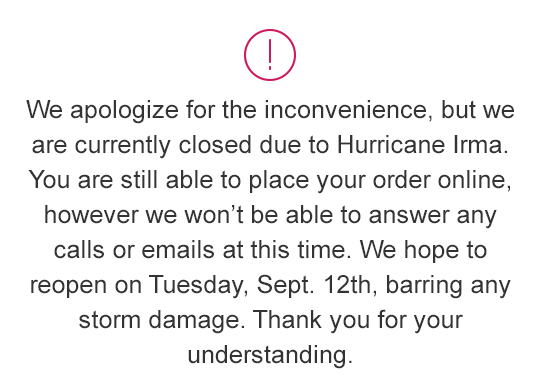Photo Wrap
Only {{formatAmount(false,photo_price) }}
Only {{formatAmount(false,photo_price * product.numOfImages) }}
White Border
Only {{formatAmount(false,white_price) }}
Only {{formatAmount(false,white_price * product.numOfImages) }}
Black Border
Only {{formatAmount(false,black_price) }}
Black Border
Only {{formatAmount(false,black_price * product.numOfImages) }}
BACK
Your Discount Price: {{formatAmount(false, ((product.subType=='multiCanvas' ? product.multiCanvasPrice + product.multiCanvasFramePrice + product.addon.multiCanvasTotal + product.multiCanvasEdgePrice : product.price + product.framePrice + product.addon.total + product.edgePrice))) }}
YOU SAVE {{formatAmount(false, (product.subType=='multiCanvas' ? product.multiCanvasDiscount : product.discount))}}
Your Discount Price: {{formatAmount(false, ((product.subType=='multiCanvas' ? product.multiCanvasPrice + product.multiCanvasFramePrice + product.addon.multiCanvasTotal + product.multiCanvasEdgePrice : product.price + product.framePrice + product.addon.total + product.edgePrice))) }}
YOU SAVE {{formatAmount(false, (product.subType=='multiCanvas' ? product.multiCanvasDiscount : product.discount))}}
NEXT